Data visualization is more than just creating charts and graphs; it’s about telling a compelling story that resonates with your audience. In today’s data-driven world, the ability to convey insights through data storytelling is an invaluable skill. Let’s explore how you can master the art of storytelling with data to engage and captivate your audience.
Why Data Storytelling Matters
1. Humanizing Data: Data can seem abstract and overwhelming. Storytelling makes data relatable and humanizes the information, making it easier for people to connect with the insights. To achieve this, consider the following:
- Use relatable anecdotes and examples.
- Personalize the data by telling stories about individuals or real-life situations.
- Translate numbers into human experiences.
2. Memorability: Well-crafted stories are memorable. When you tell a story with data, your audience is more likely to remember the key takeaways and insights. To enhance memorability:
- Use vivid imagery and metaphors to make the information stick.
- Incorporate a central narrative that weaves through the data.
- Repeat key points for emphasis.
3. Emotional Impact: Stories have the power to evoke emotions. By incorporating emotional elements into your data narrative, you can create a deeper impact. Here’s how:
- Share personal stories that resonate with the audience’s emotions.
- Use visuals that elicit emotional responses.
- Highlight the human consequences of the data.
4. Decision-Making: Data-driven decisions become more informed when the data is presented in a story. This can influence the choices your audience makes. To enhance decision-making:
- Clearly state the implications of the data.
- Present actionable insights.
- Encourage the audience to consider the next steps based on the data.
Data Storytelling – Crafting Your Data Story
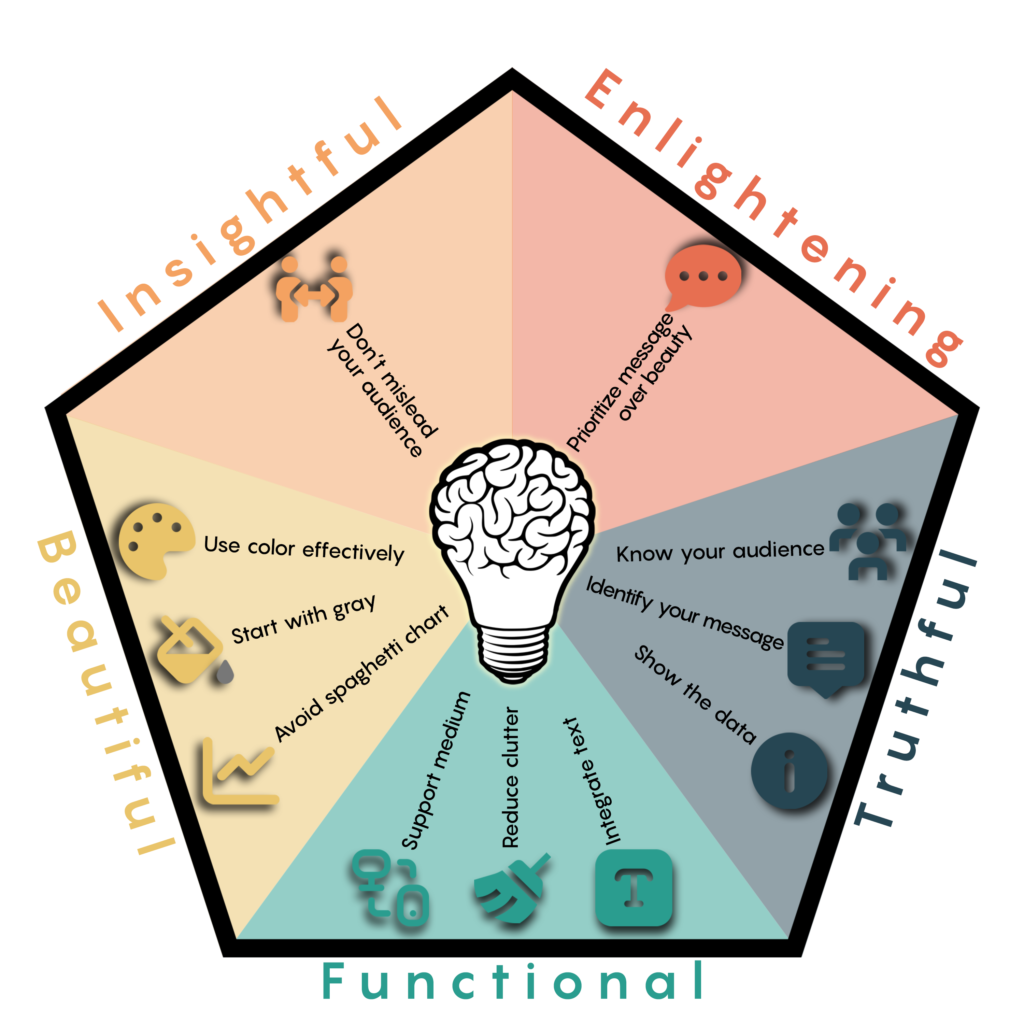
1. Define Your Purpose: Begin by clarifying the purpose of your data story. What message do you want to convey, and who is your target audience? Consider the following:
- Clearly define your objectives.
- Tailor the story to your specific audience’s needs and interests.
- Identify the key message you want to convey.
2. Data Selection: Choose the right data that supports your message. Avoid data overload and focus on key metrics. To make the right choices:
- Prioritize data that directly supports your key message.
- Avoid irrelevant data that may confuse the audience.
- Keep the data collection process transparent and trustworthy.
3. Narrative Structure: Structure your story with a beginning, middle, and end. Start with an introduction, present the data, and conclude with key insights. To build an effective narrative:
- Create a clear outline before diving into data presentation.
- Consider the classic three-act structure: setup, confrontation, and resolution.
- Guide your audience through the data flow with a logical sequence.
4. Visual Elements: Incorporate relevant visuals, such as charts, images, and infographics, to enhance your storytelling. Visual elements should:
- Align with the narrative and reinforce the message.
- Be clear and easy to understand.
- Avoid clutter and distractions.
5. Analogies and Metaphors: Use analogies and metaphors to explain complex data in a simple and relatable way. This approach helps you:
- Break down complex data concepts into familiar terms.
- Create memorable comparisons that reinforce the message.
- Enhance audience understanding.
6. Context and Relevance: Provide context to the data. Explain why it matters and how it relates to the audience. To do this effectively:
- Address the “So what?” question. Why should the audience care about this data?
- Link data insights to real-world scenarios.
- Offer background information to help the audience grasp the significance.
Data Visualization Tools
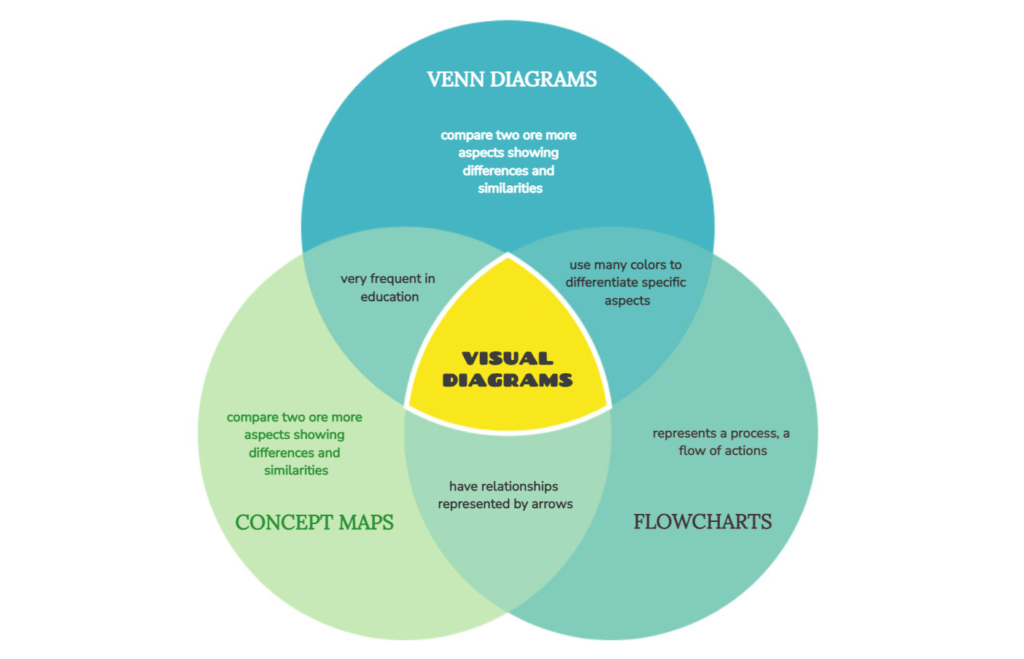
1. Infographics: Infographics are a visual way to present data and key insights. They are highly shareable and can simplify complex information. To create compelling infographics:
- Ensure a cohesive visual style.
- Balance aesthetics with clarity.
- Use icons and visuals that align with the data storytelling.
2. Interactive Dashboards: Interactive dashboards allow users to explore data themselves, promoting engagement and understanding. When building dashboards:
- Provide user-friendly navigation.
- Offer customization options.
- Incorporate clear instructions for interactivity.
3. Data Videos: Short data videos can be a captivating way to tell your data story, especially on platforms like social media. To create effective data videos:
- Keep videos concise and focused.
- Use compelling visuals and animations.
- Include a clear call to action.
4. Data-Driven Reports: Create comprehensive reports that guide your audience through the data and its implications. To craft data-driven reports:
- Ensure a clear and logical structure.
- Include an executive summary for quick insights.
- Incorporate visuals and charts for data presentation.
Connecting with Your Audience
1. Know Your Audience:
In the world of data storytelling, a crucial aspect is knowing your audience. To effectively engage them, you must understand their preferences and needs. This involves conducting in-depth audience research to uncover what resonates with them. By segmenting your audience based on their interests and tailoring your storytelling, you create a more personalized and impactful narrative. Furthermore, soliciting feedback and attentively listening to their interests and concerns ensures that your stories remain relevant and relatable.
2. Engage with Emotions:
Emotion is a powerful tool in data storytelling. By connecting with your audience on an emotional level, you breathe life into the data. Personal stories that evoke emotions, such as empathy, can make the data’s impact on people’s lives more tangible. By demonstrating a genuine understanding of your audience’s feelings and concerns, you build a bridge of empathy, which can be a strong bonding factor. Showing the human side of the data, along with its statistical facets, adds depth to your storytelling.
3. Simplicity:
Simplicity is key when delivering data stories. To avoid alienating your audience, keep the narrative free of jargon and complex technical terms. Use plain language that is easily understandable and define technical terms when necessary. A crucial test of your storytelling is presenting it to a non-technical audience. If they can grasp the message, you’re on the right track.
4. Conversational Tone:
A conversational tone adds a layer of connection to your data stories. Address your audience directly, as if you’re having a one-on-one conversation. Utilize a conversational writing style that’s approachable and welcoming. Encourage questions and engagement, fostering a sense of interaction and participation.
5. Feedback and Iteration:
Lastly, the journey of data storytelling is incomplete without feedback and iteration. Provide multiple channels for your audience to share their thoughts and insights. Actively seek input after data presentations, as it can lead to valuable improvements. By incorporating feedback, you can fine-tune your future storytelling to better meet your audience’s expectations and preferences.
Real-World Examples
1. Data Journalism: Journalists often use data storytelling to convey news and information effectively. They use visuals, interactive features, and data storytelling techniques to engage readers. For instance:
- The New York Times uses data visualizations to explore complex topics.
- ProPublica combines investigative journalism with data analysis.
2. Corporate Reports: Companies use data storytelling in their annual reports to showcase financial performance and strategic directions. For example:
- Apple’s annual reports include infographics and concise narratives.
- Microsoft incorporates interactive elements into its reports.
3. Non-Profit Impact Reports: Non-profit organizations use data storytelling to illustrate the impact of their work, making a case for support and donations. Notable examples include:
- The Red Cross uses data visualizations to showcase its humanitarian efforts.
- Save the Children incorporates success stories and data-driven insights.
Conclusion
Mastering the art of data storytelling is essential for anyone looking to make data-driven insights accessible and engaging. Whether you’re a data analyst, journalist, business professional, or educator, the ability to captivate your audience with compelling data narratives is a skill that will set you apart in the data-rich landscape. Start your data storytelling journey today and unlock the power of engaging your audience with meaningful insights.
Discover more about data visualization and storytelling in our other data-centric guides.
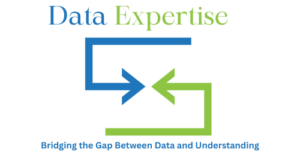

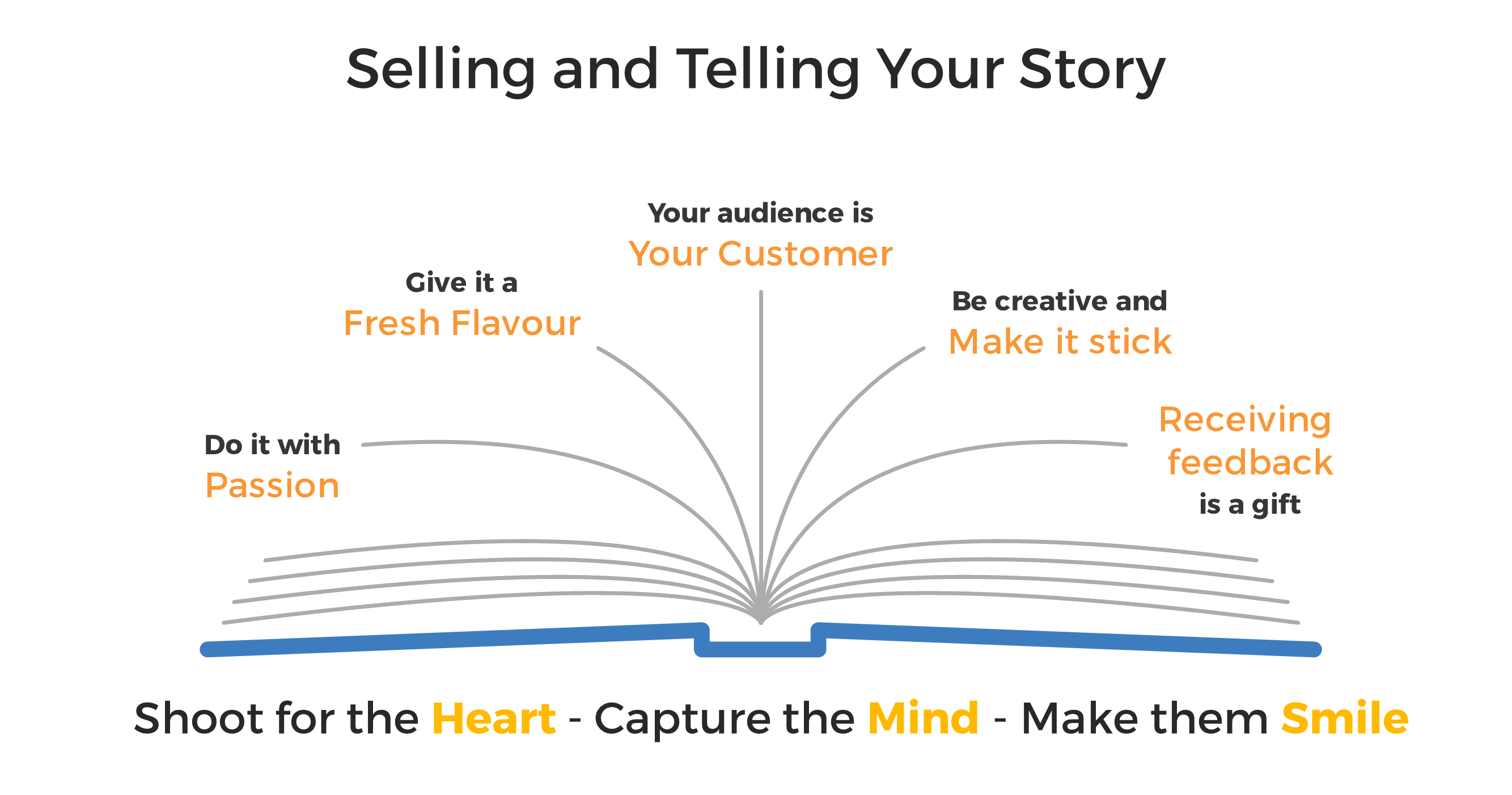


Story telling is such an important skill to master. Believe me it doesn’t come easy. The most impactful presentation I’ve attended was started with a nature picture and the entire presentation story was built on that picture. I’ve done a presentation using the toilet seat (up or down) to link the theme of market fickleness. It was so successful that I heard some of the engineers afterward commenting that it was the first time that they understood a presentation on the economy. It was much harder to prepare the presentation along the storyline. Although some things were much easier difficult question could be answered by I don’t know why the seat is up or down. Telling the story of the data helps for you to answer questions in the context of the story. If the answer requires more technical jargon you could arrange with the person that asked the question to discuss it afterwards or at the next break in the programme